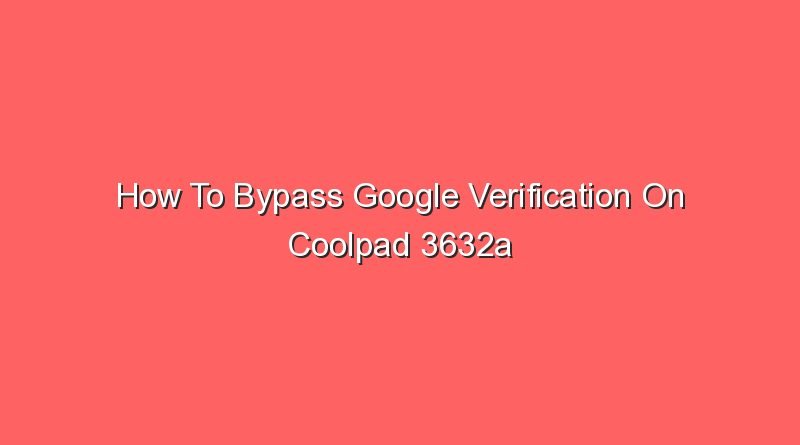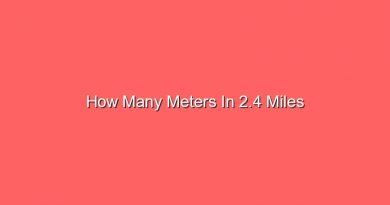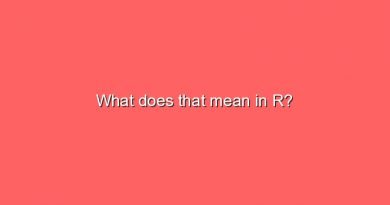How To Bypass Google Verification On Coolpad 3632a
If you are looking for a way to bypass Google verification on Coolpad 3632a, you have come to the right place. If you want to make your phone more secure, you must disable the FRP protection. The best way to disable the FRP is to factory reset the CoolPad. To do this, follow the steps below. Once the phone is restarted, it will ask you for your Gmail account information. If you forget your Gmail password, you can use the Gmail app to remove the lock.
If you have an unlocked Coolpad 3632a, the next step is to enable talkback. This feature is accessed by tapping the “L” icon in the Talkback tutorial screen. Then, double tap the option “Text-to-Speech Settings.” You can also use the Volume Up and Down keys to hold a menu button while tapping the option “Suspend talkback”. Once you have done this, simply swipe your Coolpad right to left to bring up the Settings Menu.
Once you have done this, the Coolpad 3632a will unlock. When you do this, the phone will prompt you with a new lock. Select “yes” to unlock the phone. The process is easy, and you will be able to access your phone again. And, with your new device, you can do this from any location. With the help of these simple tips, you can easily bypass Google verification on Coolpad 3632a.
After you have successfully completed all of the steps above, you can now access the settings menu on your Coolpad 3632a. Then, tap the “Switch” button on your device. After that, tap the lock and it will open up again. Once your device has been locked, you can reset it back to factory settings. You will then be able to use it. But make sure to backup all your data first before trying the process.
You can also bypass the Google verification on your Coolpad 3632a by answering a few security questions. Then, you should choose to disable the FRP. If you have a Google account, you should try removing it. This will reset your device to its factory settings. You must then enable the talkback feature on your Coolpad to get the most out of it. You can do this by double tapping the “Speakback” option in the Settings Menu.
If you are not satisfied with the current security measures, you can reset your Coolpad. Bypassing the Google verification will allow you to use your Coolpad in the same manner as you would any other Android device. Once you have done this, you should be able to access the apps on your device and start enjoying your new device. If the lock on your Coolpad is broken, you should restore it to its factory settings.